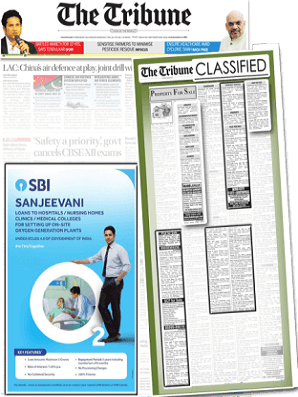Why publish Cancellations and Postponment Ads in the Newspaper ?
What documents are needed ?
What is a recommended Ad format to follow ?
Any Ad composing tips ?
Place Ad
Looking to Advertise in Tribune Cancellations and Postponment? Get started
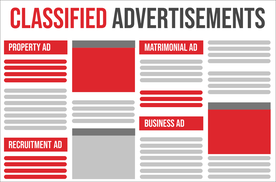
Select Ad Type & Location
Click here to select location & start booking.

Compose Ad
Enter the details of the ad in the next page.

Make Payment
Complete payment online and hassle free.
F.A.Q
Frequently Asked Questions
The Tribune is quite a popular newspaper in Delhi to book your Lost and Found Ad in Tribune’s Announcement Category. To book ad in Tribune simply log in to releaseMyAd’s website and click on Book Classified Ad tab. Then follow the guidelines given below and choose the following:
· Category: Announcement
· Ad Type: Text Classified/ Display Classified
· Newspaper: Tribune
This will lead you to the page where you can choose your preferred deal depending upon the ad rates of Tribune given according to the locations. Choose Delhi. You can also choose from the discount packages which too, are available here. Next you need to start the booking process by clicking on Proceed to Compose Newspaper Advertisement.
Our booking process is simple and consists of the following steps:
· Compose Ad: This is the first stage of our booking process, you phrase your ad, views samples, add enhancements, preview your ad, etc.
· Select Dates: At this stage you will have to confirm the date/s you want your ad to be released on.
· Make Payments: The last lap of the journey, this stage will end your booking process. You will have to make payments, here. We have a variety of online and offline payment options to choose from. Once your payments are made you just need to wait a three days to see your own ad in the newspaper.
Alternatively, you can also talk to our Newspaper Advertising Team at 09830629298 or write to us at questions@releasemyad.com to discuss the booking process of Tribune.
Previous Date
View published ad in Tribune Cancellations and Postponment Newspaper
| Published | Download |
|---|---|
| Today (April 25) | View |
| This Week (April 18 - April 25) | View |
| Last Week (April 11 - April 18) | View |
| Last Month (March) | View |
| This Year (2024) | View |
| Last Year (2023) | View |
| 2022 | View |
| 2021 | View |
| 2020 | View |
| 2019 | View |